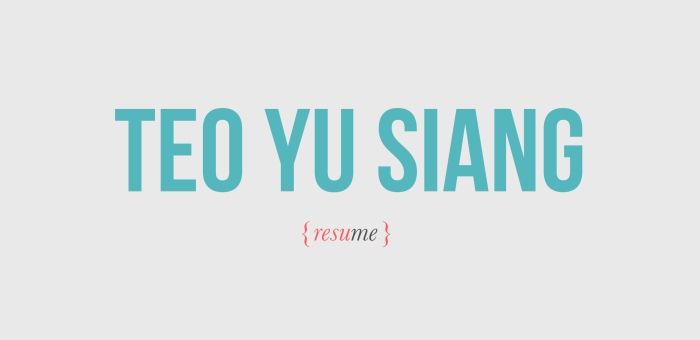 I’ve always wanted to work in the creative industry, even though I’m currently studying a degree in accountancy. You see, I’ve reasoned with myself that a job in the creative industry doesn’t require any formal qualifications while that in the accounting industry does. So while accounting is the back-up plan for my dream job in the creative industry, studying accountancy in university kind of makes being an accountant the default job path, pushing a job in the creative industry to the good-to-have-but-hard-to-get sidelines. It’s quite… complicated.
I’ve always wanted to work in the creative industry, even though I’m currently studying a degree in accountancy. You see, I’ve reasoned with myself that a job in the creative industry doesn’t require any formal qualifications while that in the accounting industry does. So while accounting is the back-up plan for my dream job in the creative industry, studying accountancy in university kind of makes being an accountant the default job path, pushing a job in the creative industry to the good-to-have-but-hard-to-get sidelines. It’s quite… complicated.
But anyway, my main point is that when I found out that Ogilvy & Mather Singapore’s Creative department had an annual intern program called Lucky 8 that calls for all aspiring creatives to apply, I was exhilarated. As the name of the intern program suggests, only 8 out of all applicants will be selected to enter the program. (I’ve actually tried – together with my brother – to apply for an intern in a creative firm once.)
To apply, one had to simply send in 3 works that best showcases his/her creativity, a resume, and a video justifying one out of the 8 spots in the intern program. “Inspire us and may the gods be appeased.” And god, they were appeased; I was selected as one of the Lucky 8! So here’s my design process behind my application for O&M’s Lucky 8 program.
My works, resume and video form a somewhat integrated submission of sorts, with a central message and design scheme.
I had quite a hard time choosing 3 works that would best showcase my creativity, but eventually settled on these 3 because I felt they had the most depth and, more important, they had a story to tell.
The first work I submitted was my logo design for WeCreate. I’ve also added a write-up to explain the design process behind the logo:
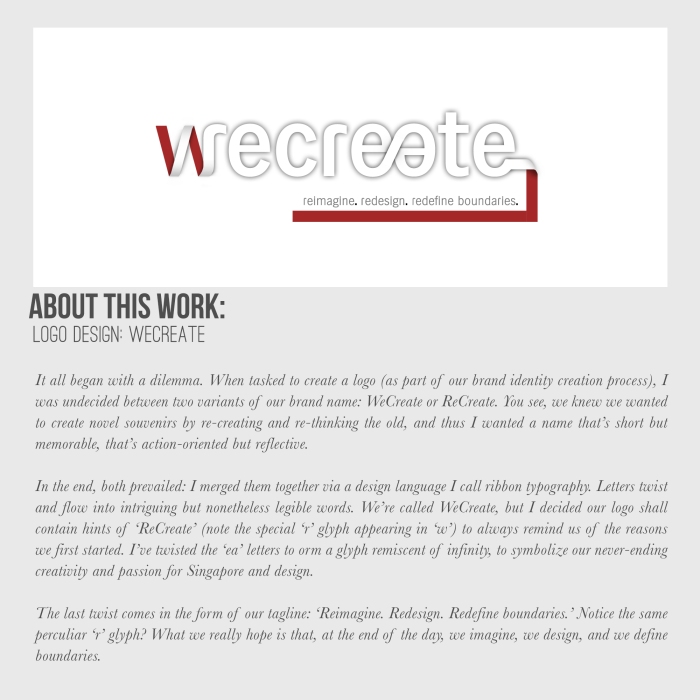 My second submitted work is another logo design, for a USP interest group I founded, Regrets for Dreams:
My second submitted work is another logo design, for a USP interest group I founded, Regrets for Dreams:
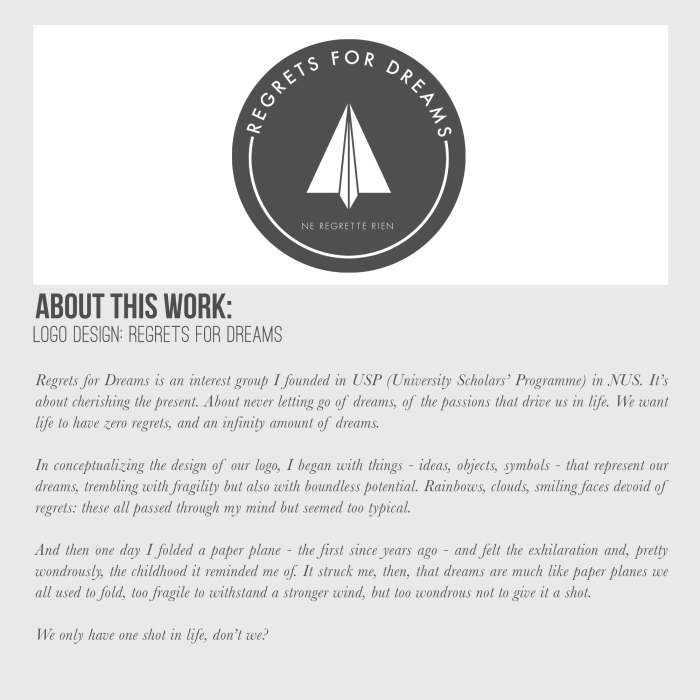 (the last line of the write-up was added to subtly put a dream – a story of sorts – into my application, to add perspective and significance to it)
(the last line of the write-up was added to subtly put a dream – a story of sorts – into my application, to add perspective and significance to it)
My third and final submitted work was an alternate book cover I’ve done for Haruki Murakami’s 1Q84:
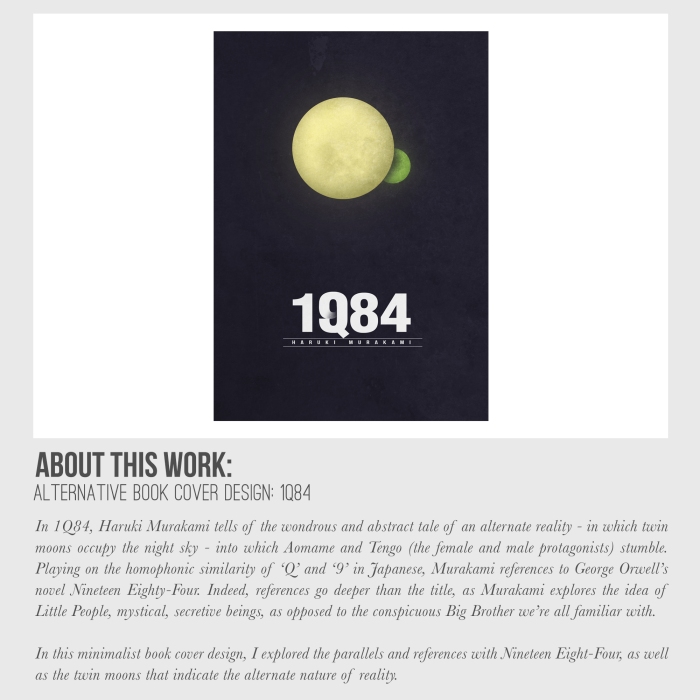 For my resume, I decided that a conventional one (you know, the one they teach us in business school) would probably be the worst when applying for a creative intern position, so I created (another) graphical resume for my application!
For my resume, I decided that a conventional one (you know, the one they teach us in business school) would probably be the worst when applying for a creative intern position, so I created (another) graphical resume for my application!
The cover page is pretty minimalist, with just my name and a little play on the word ‘resume’. I’ve used a minimalist theme that’s consistent (in terms of colour and typeface) with my artwork and video submissions to create a coherent look for my entire application.
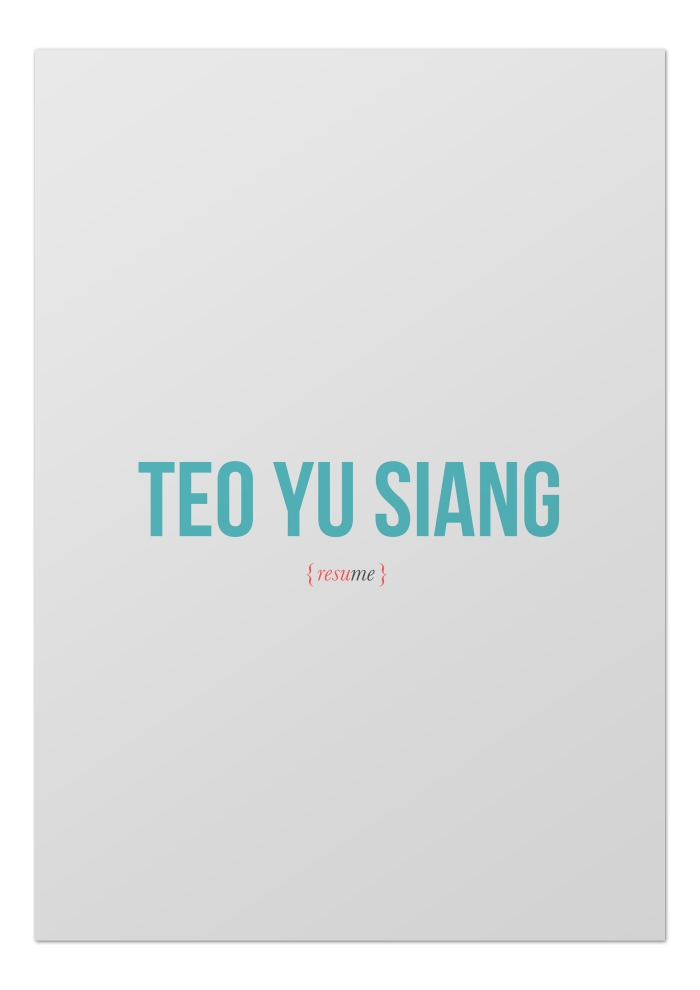 I decided to place a quote – it’s actually a quote from my video – on the second page not only to create a greater link between my submissions but also because it’s really the central message of my submissions: like everyone, I’m an amateur, and that’s really the best thing in life.
I decided to place a quote – it’s actually a quote from my video – on the second page not only to create a greater link between my submissions but also because it’s really the central message of my submissions: like everyone, I’m an amateur, and that’s really the best thing in life.
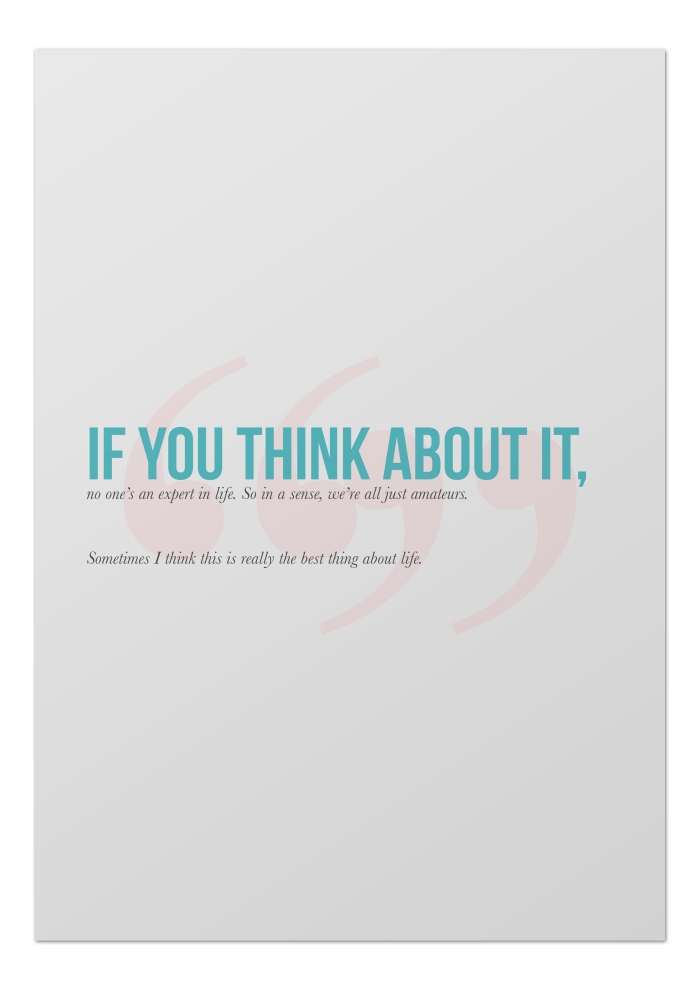 I really love infographics, so my resume is basically filled with infographics that replace boring lines of textual information with minimalist graphics. The quote by Einstein flows into and frames the next segment of the page about my passions.
I really love infographics, so my resume is basically filled with infographics that replace boring lines of textual information with minimalist graphics. The quote by Einstein flows into and frames the next segment of the page about my passions.
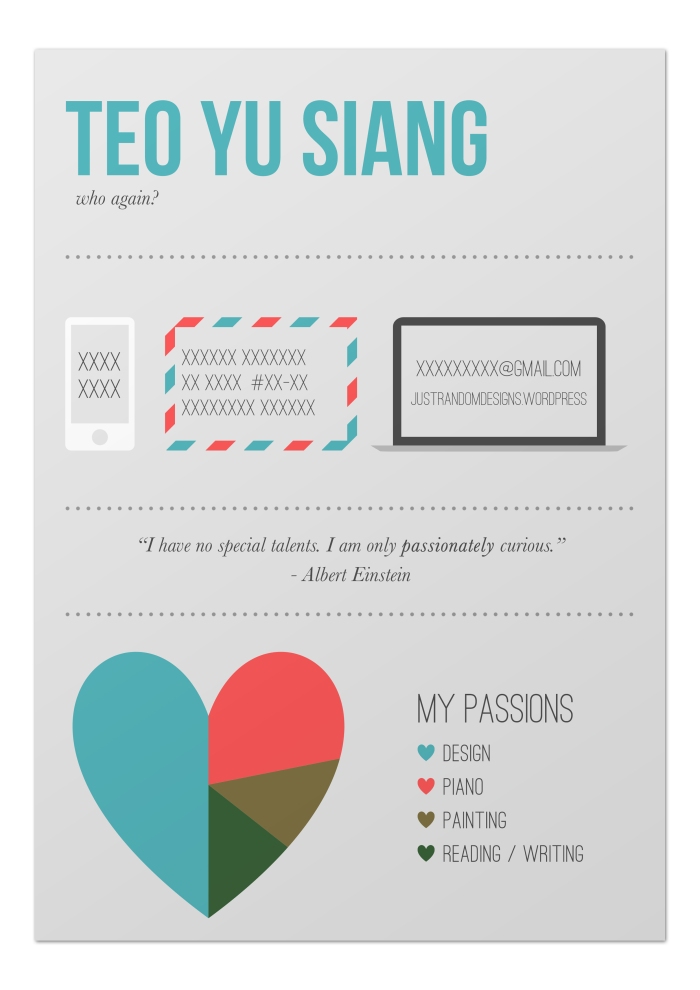 The next page contains the obligatory academic information – in graphical form.
The next page contains the obligatory academic information – in graphical form.
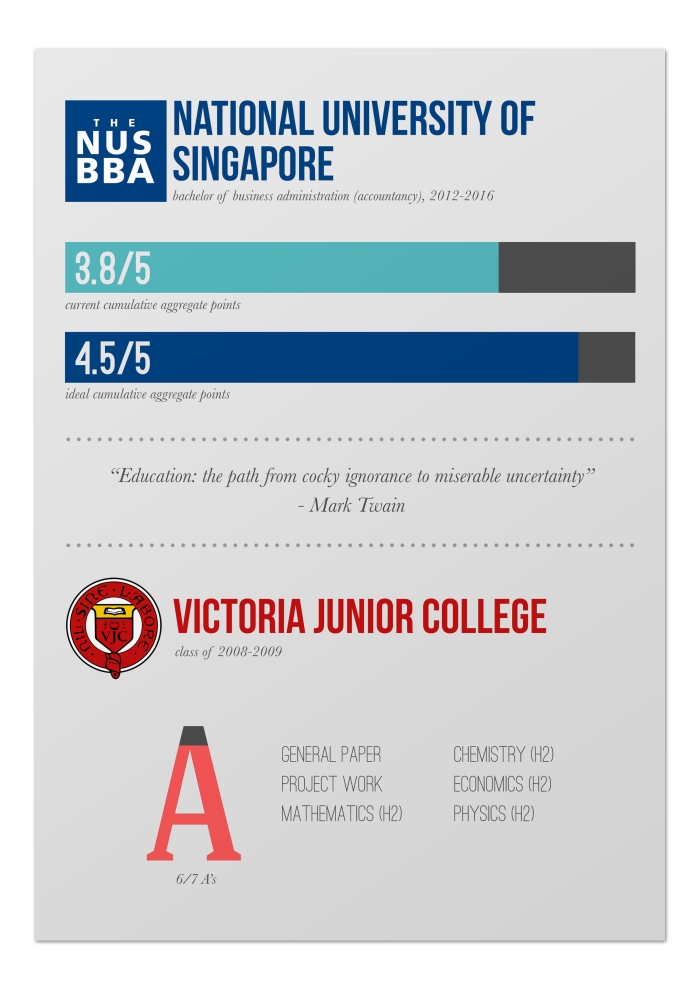 I’ve been trying to come up with an infographic for my experience in PwC, but finding an identifiable graphic for an accounting job proved to be pretty difficult (I thought of calculators, but really, calculators?). In the end, I created a colourful and (I think) pretty keyboard infographic using the colours from PwC’s logo. Write-ups were done in a tongue-in-cheek manner to briefly describe my experiences with PwC.
I’ve been trying to come up with an infographic for my experience in PwC, but finding an identifiable graphic for an accounting job proved to be pretty difficult (I thought of calculators, but really, calculators?). In the end, I created a colourful and (I think) pretty keyboard infographic using the colours from PwC’s logo. Write-ups were done in a tongue-in-cheek manner to briefly describe my experiences with PwC.
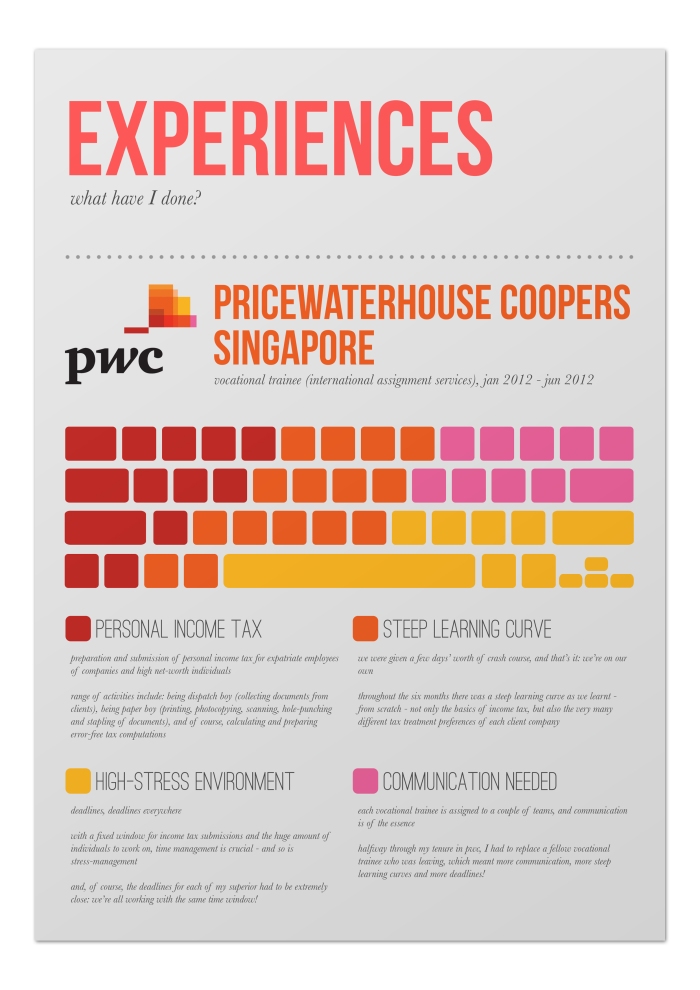 My experiences with WeCreate were really exciting and fun so the next page features all that I’ve done so far. WeCreate is also kind of where I really began designing in a more-than-hobby manner.
My experiences with WeCreate were really exciting and fun so the next page features all that I’ve done so far. WeCreate is also kind of where I really began designing in a more-than-hobby manner.
The last page of my resume focused on Regrets for Dreams, and the design of the page is largely based on my design of a poster for Regrets for Dreams I created in the past. The most time-consuming part of my application was actually creating a video for my application. I knew for certain that I didn’t want to appear in the video, for 2 reasons: first, I’m rather camera-shy; second, I’m pretty sure a video recording would look home-made (especially when not recorded by a video cam). So in the end I created a video using Keynote, made a generic soundtrack using GarageBand and pieced everything together on iMovie.
The most time-consuming part of my application was actually creating a video for my application. I knew for certain that I didn’t want to appear in the video, for 2 reasons: first, I’m rather camera-shy; second, I’m pretty sure a video recording would look home-made (especially when not recorded by a video cam). So in the end I created a video using Keynote, made a generic soundtrack using GarageBand and pieced everything together on iMovie.
Using Keynote, I was able to create a flash-like video with a far more user-friendly user interface (to me anyway). I used to create movie-ish animations on Powerpoint with my brother so creating a video on Keynote was pretty easy =).
After preparing a script for the video, the really difficult part is piecing everything together: the voice narration (which is system-generated, how cool is that) had to fit the animation from the slides. This is quite tedious, especially since iMovie is not a really polished and precise video editing software.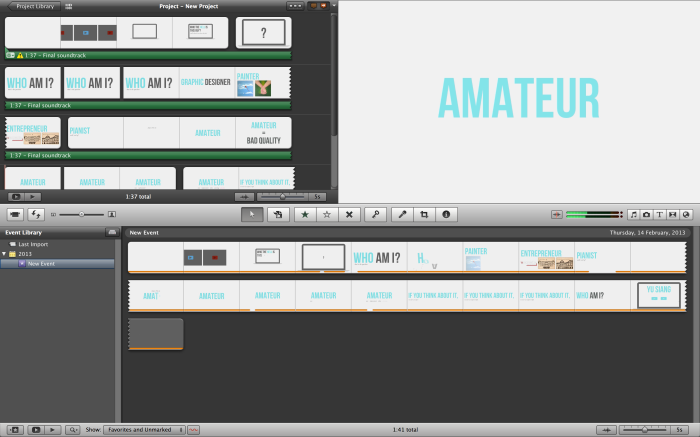 Everything came together to form my video submission titled “Who Am I?”. It’s best if the caption is turned on, because the computer voice narration isn’t too.. refined.
Everything came together to form my video submission titled “Who Am I?”. It’s best if the caption is turned on, because the computer voice narration isn’t too.. refined.
I can’t wait for my finals to end and my summer intern program to begin! =D

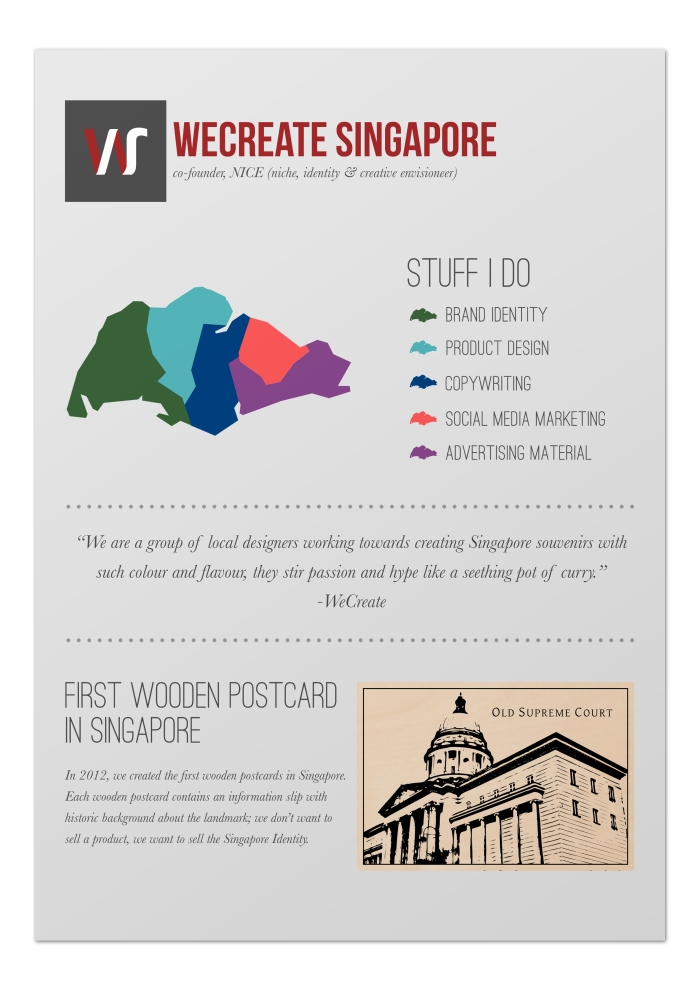
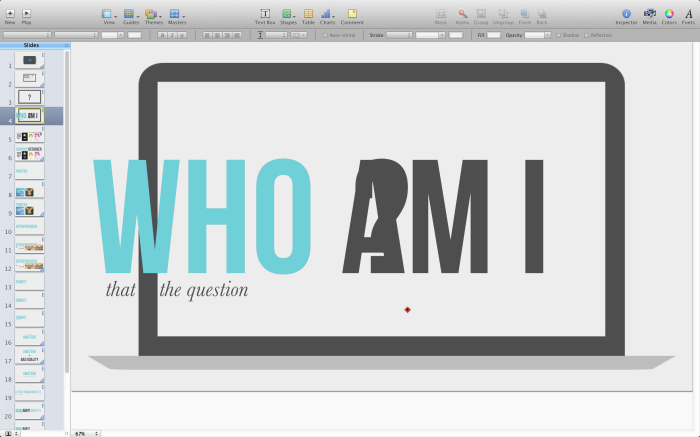

weak. Impractical. (Go on, use these cynical remarks as stepping stones for your future success. Go on!)
=)
you can make make such a polish infographic with imovie? How?
I created the infographics in Photoshop, broke them up and animated them in Keynote, then exported it as a video and finally edited it in iMovie =)
Pingback: The Paradox of Normality | just random designs